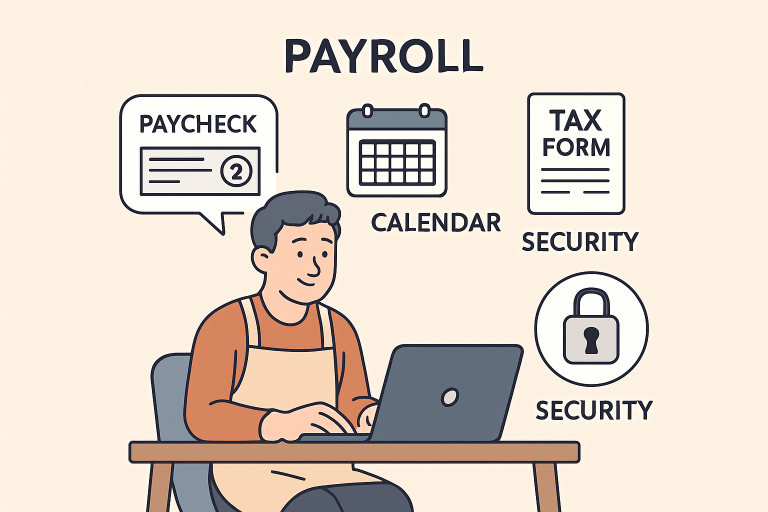Key Takeaways
- To guide your software choice, consider employee types, pay frequency, compliance requirements, and current payroll pain points.
- To streamline payroll, look for automation, tax filing support, employee self-service, direct deposit, and time-tracking integration.
- Options like Gusto, QuickBooks Payroll, and Patriot Payroll each offer unique strengths, from all-in-one HR tools to affordability.
- Compare base fees and per-employee charges to ensure the software delivers value without exceeding your budget.
- Payroll should connect smoothly with accounting, HR, and time-tracking systems to reduce errors and improve efficiency.
- A clean interface and responsive customer service can save time and reduce frustration.
- Automated tax updates, encryption, and audit-ready records are essential for protecting both your business and employees.
- Use free trials or demos to confirm usability and that the software aligns with your long-term business growth.
Running payroll efficiently and accurately isn’t just about getting employees paid—it’s a foundational process that impacts compliance, morale, and trust within your business. Whether you’re just starting or looking to streamline an existing workflow, selecting the right payroll software can save time, decrease the likelihood of costly errors, and keep your team happy. Choosing among the best payroll services to reduce errors ensures your business remains compliant and minimizes mistakes that can be both expensive and time-consuming to fix.
Taking a strategic approach to payroll software safeguards your company from compliance pitfalls and enables you to focus on growth and employee well-being. Assessing business needs, key features, support, and integration capacity is essential for any small business owner intent on making a sustainable, informed choice in payroll solutions.
Understanding Your Business Needs
Identifying the specific needs of your business is the first step on the path to a successful payroll software choice. Start by evaluating the number of employees, the frequency of payroll runs, and whether your workforce is made up of salaried, hourly, or contract workers. Businesses that operate in multiple states or countries may also require solutions that can handle diverse compliance requirements. The right software should be flexible enough to grow with you, yet robust enough to address your current payroll complexity.
Consider the pain points you experience with your current payroll process. Are you spending hours on manual data entry? Do you need a solution that automates tax filings or integrates with time-tracking applications? Pinpointing these requirements ensures you focus on payroll solutions that offer tangible benefits for your unique context.
Key Features to Look For
Modern payroll software platforms go beyond cutting paychecks—they serve as compliance partners and employee engagement tools. The most effective payroll services provide the following features:
- Automated Payroll Processing: Reduces time spent on manual calculations and prevents errors, ensuring that every pay run is accurate and on time.
- Tax Filing and Compliance: This feature features automatic tax calculations and filings, covering local, state, and federal requirements so you can avoid hefty penalties.
- Employee Self-Service Portals: These portals allow employees to access pay stubs, year-end forms, and even manage some of their information, increasing transparency and satisfaction.
- Direct Deposit: Enables fast, secure salary payments directly to employees’ accounts.
- Time Tracking Integration: Maximizes both accuracy and efficiency by syncing with your timekeeping system to automate wage calculation.

Top Payroll Software Options
Evaluating software options can feel overwhelming, but a few well-reviewed providers stand out for their versatility and reliability. These are top choices for small businesses:
- Gusto: Recognized for its intuitive interface, robust payroll, and HR features. It also handles benefits administration and offers compliance support, making it ideal for businesses looking for an all-in-one HR and payroll solution.
- QuickBooks Payroll: QuickBooks Payroll is especially valuable for businesses that use QuickBooks for accounting; this software streamlines financial management and automates tax filings for peace of mind.
- Patriot Payroll: Praised for its simple setup and affordability, this solution suits small businesses or those new to payroll. Its basic package covers essentials without overwhelming you with unnecessary features.
Cost Considerations
Choosing software that meets your needs without straining your budget is vital. Pricing structures commonly involve a base monthly fee plus a per-employee charge. For example, Gusto’s entry-level plan starts at $49 per month plus $6 per employee, offering comprehensive features suitable for growing teams. In contrast, Patriot Payroll’s most affordable plan starts at just $17 per month plus $4 per employee, catering to leaner operations. Review the costs relative to offered features, and be aware of possible additional charges for tax filings or support tiers.
Integration with Existing Systems
Payroll rarely exists in a vacuum. The best payroll software integrates with your accounting platforms, HR tools, and time-tracking systems. This reduces redundant data entry and eliminates error-prone manual transfers. For example, QuickBooks Payroll integrates directly with QuickBooks accounting, streamlining communication between payroll, finance, and HR and ensuring everyone in your business is working with accurate, up-to-date information.
User-Friendliness and Support
A clean, navigable dashboard makes payroll processing both more enjoyable and efficient. Intuitive layout, accessible documentation, and responsive support are critical—especially for small business owners lacking extensive payroll experience. Gusto consistently earns high marks for its user experience and customer service, providing a reliable partner for new and seasoned business owners.
Compliance and Security
Compliance is non-negotiable in payroll. The right software mitigates risks by keeping tax tables up to date and automating compliance across various jurisdictions. Robust encryption and data security measures protect sensitive employee information and safeguard your business from breaches or identity theft. Automated features such as tax calculation, electronic filing, and regular compliance updates empower you to focus on running your business, not decoding regulations.
Making the Final Decision
Narrow your choices by revisiting your needs, budget, technical requirements, and usability preferences. Most reputable providers offer free trials or demo versions—take advantage of these to ensure the platform feels comfortable and meets your business requirements. Don’t hesitate to ask vendors specific questions and leverage online communities or peer reviews for additional perspectives. Ultimately, the right payroll software should offer a seamless, secure, and scalable solution, empowering you to shift your focus from day-to-day payroll headaches to strategic business growth.
By carefully matching your needs with the right features, compliance safeguards, and support structure, you’ll secure a payroll solution that grows with your business success.
Conclusion
Choosing payroll software is more than just selecting a tool—it’s about finding a partner that simplifies compliance, boosts efficiency, and supports your team’s growth. You can eliminate payroll stress and gain confidence in every pay cycle by aligning your business needs with the right features, cost structure, integrations, and security measures. Testing solutions through demos or free trials helps ensure the platform fits seamlessly into your operations. With the right choice, payroll transforms from a routine task into a strategic advantage that empowers long-term business success.